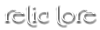How to make a Fight Request
Has your character made a challenge or entered a fight? To gain the assistance of one of the staff members to implement the Fight System for you, simply post a new thread (make sure Topic Location is 'Fight Requests' and not 'Wolf Central') and provide the following information.PLEASE MAKE SURE YOU HAVE SPOKEN TO YOUR OPPONENT BEFORE HAND BEFORE SUBMITTING THIS.
... Clearly state the name of the characters involved in the fight.
... Link to the thread the fight is occurring in.
... Provide current Fight Stats of everyone involved(CON, DEX, STR, HP), in case the number changes before a staff member can get to this thread.
... Note which wolf it is making the move you want rolls for.
... And if you wish for all rolls to be made automatically until one participant reaches 0 HP, or if you'd like to consent to each roll individually.
Defaulting a Fight
Each participant in a fight has a maximum of 3 Days to respond to a fight thread after the last participant has posted. If this 3 day limit is not met, the fight will automatically default to the other participant. It is the responsibility of the fight participants to keep track of this limit. If a player would like to claim that a fight has defaulted, they should post in their fight roll request thread informing the staff.